Renderer¶
This page contains information about ASA2 PHP functions you can use in your WordPress theme templates to manually render the output from ASA2’s Shortcodes.
Asa2_Renderer_Asin::render¶
Deprecated Asa2_Renderer_Asin::render
Use asa2_render_asin() instead.
asa2_render_product¶
With this function you can render single products based on the product ID like shortcode [asa2] would do.
API documentation¶
Check the API documentation page for more details.
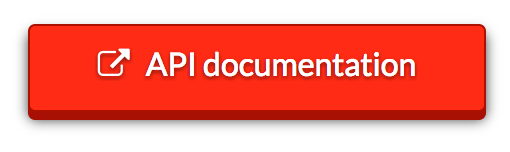
Description¶
echo asa2_render_product($id [, array $options]) {
Parameters¶
- id
The ID of the product you want to render. You find the ID in ASA2’s products section
- options
An array of Options (same as for the [asa2] shortcode).
ajaxSet to 1 activate the AJAX modecountry_codeThe template IDno_cacheSet to 1 to bypass the cachetplThe template nametplidThe template IDtracking_idCustom tracking ID
Examples¶
echo asa2_render_product(123, [
'tpl' => 'my_custom_template'
]);
asa2_render_asin()¶
With this function you can render single products based on an ASIN like shortcode [asa2] would do.
API documentation¶
Check the API documentation page for more details.
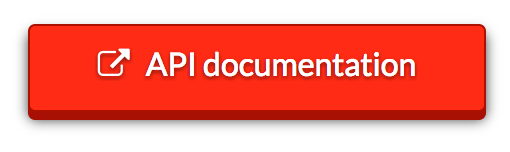
Description¶
<?php
echo asa2_render_asin( $asin [, array $options] );
Parameters¶
Examples¶
This code snippet can be used in a page template to render a product based on an ASIN from a custom field. Additionally the code checks for other optional custom fields where you could define a custom template, country code or tracking ID.
<?php
// get ASIN from custom field "asin"
$asin = get_post_meta($post->ID, 'asin', true);
if (!empty($asin)) {
$tplid = get_post_meta($post->ID, 'tplid', true);
$country_code = get_post_meta($post->ID, 'country_code', true);
$tracking_id = get_post_meta($post->ID, 'tracking_id', true);
// populate the options array
$options = array();
if (!empty($tplid)) {
$options['tplid'] = $tplid;
}
if (!empty($country_code)) {
$options['country_code'] = $country_code;
}
if (!empty($tracking_id)) {
$options['tracking_id'] = $tracking_id;
}
// display the product
echo asa2_render_asin($asin, $options);
}

Asa2_Renderer_Collection::render¶
Deprecated Asa2_Renderer_Collection::render
Use asa2_render_collection() instead.
asa2_render_collection()¶
With this method you can render a collection like shortcode [asa2_collection] would do.
API documentation¶
Check the API documentation page for more details.
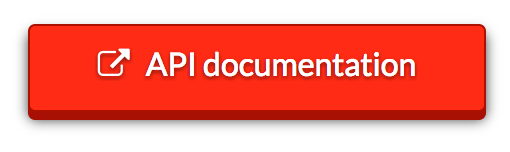
Description¶
<?php
echo asa2_render_collection( $collection [, array $options] );
Parameters¶
- collection
The collection name or ID
- options
An array of Options (same as for the [asa2_collection] shortcode).
limitLimits the amount of collection itemsno_cacheSet to 1 to bypass the cacheorderbyTo order the items (see orderby)orderThe order directionsA search stringtplThe template nametplidThe template ID
Examples¶
This code renders a collection based on a custom field named “asa2_collection”. If a collection name or ID was entered, the options array will be build based on other custom fields and the collection will be rendered.
<?php
// get collection name from custom field
$asa2_collection = get_post_meta($post->ID, 'asa2_collection', true);
if (!empty($asa2_collection) && asa2_collection_exists($asa2_collection)) {
$tplid = get_post_meta($post->ID, 'tplid', true);
$limit = get_post_meta($post->ID, 'limit', true);
$orderby = get_post_meta($post->ID, 'orderby', true);
$order = get_post_meta($post->ID, 'order', true);
// populate the options array
$options = array();
if (!empty($tplid)) {
$options['tplid'] = $tplid;
}
if (!empty($limit)) {
$options['limit'] = $limit;
}
if (!empty($orderby)) {
$options['orderby'] = $orderby;
}
if (!empty($order)) {
$options['order'] = $order;
}
// display the collection
echo asa2_render_collection($asa2_collection, $options);
}
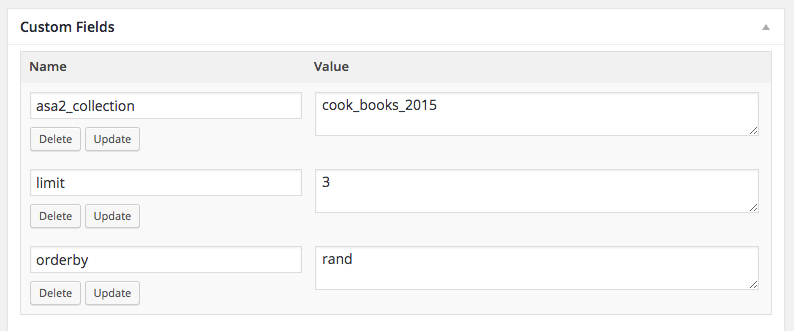
Asa2_Module_Repo_Renderer_SmartCollection::render¶
Deprecated Asa2_Module_Repo_Renderer_SmartCollection::render
Use asa2_render_smart_collection() instead.
asa2_render_smart_collection()¶
Use this method to dynamically create a ASA2 smart collection in your PHP code like shortcode [asa2_smart_collection] would do.
API documentation¶
Check the API documentation page for more details.
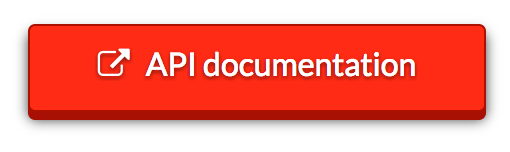
Description¶
<?php
echo asa2_render_smart_collection( $options );
Parameters¶
- options
An array of Options (same as for the [asa2_smart_collection] shortcode).
limitLimits the amount of collection itemsno_cacheSet to 1 to bypass the cacheorderbyTo order the itemsorderThe order directionsA search stringtplThe template nametplidThe template IDcatTo filter by categorytagTo filter by tagrating_gtAverage rating greater thanrating_ltAverage rating less thanrating_betweenAverage rating betweenis_available_mainOnly products with main priceis_primePrime filter… see Options for all smart_collection options
Examples¶
In this example an array of smart collection options is manually set and passed to the method. You can use custom fields to dynamically set the options.
<?php
$options = array(
'cat_slug' => 'games',
'limit' => 10,
'is_available_main' => true,
'is_prime' => true,
'rating_gt' => 3,
'orderby' => 'rand',
'tplid' => 46
);
// display the smart collection
echo asa2_render_smart_collection($options);