Product Update Cronjob
Introduction
Purpose
Use this cronjob to automatically update the items in your Products section (see Products).
This way you can avoid products being updated via API when a visitor opens a page.

Basics
To learn more about cronjobs in general, check out the Cronjobs Intro chapter.
Setup
To learn more about setting up and using ASA2's cronjobs, see the dedicated Cronjobs Setup chapter.
Usage
Name
The internal name of this cornjob is Asa2_Module_Repo_Cron_Refresh.
Therefore, use it with the Cronjobs Setup Serverside execution like this:
bash script.sh Asa2_Module_Repo_Cron_Refresh --limit=10 --cat=31,40 --lifetime=7200And with Cronjobs Setup Wp Cron Api and ASA2's Cron Wrapper like this:
$cronWrapper = new \Asa2\Cron\Wrapper('Asa2_Module_Repo_Cron_Refresh');
$cronWrapper->setOptions([
'limit' => 10,
'cat' => '31,40',
'lifetime' => 7200
]);
$cronWrapper->execute();REST API Endpoint
The REST API endpoint name of this cronjob is product-update.
Example:
https://example.com/wp-json/asa2/v1/product-update/?token=[your-token]&limit=10&cat=31,40&lifetime=7200Check Cronjobs Setup Rest Api for more details about running ASA2's cronjobs via URL.
Recommendations
INFO
It is highly recommended to use this cronjob in combination with option Options Advanced Request Limit Handling.
If you are a power user with several hundret products to be refreshed via this cronjob, you should use the server-side cronjob.
Let's assume you have 250 products in your Products section and you want to refresh them once a day. If you configure the cronjob to run once every hour, it should refresh 11 products in every run: 250 products / 24 hours = 10.41 products per hour.
To make sure all 250 products will be handled within 24 hours, set option lifetime to "86400" (seconds) which means a product will only get refreshed once per day.
Replace [wp_path] with the local server path of your WordPress installation.
This cron job will run at minute zero, every hour:
0 * * * * bash /[wp_path]/wp-content/plugins/amazon-simple-affiliate/scripts/script.sh Asa2_Module_Repo_Cron_Refresh --lifetime=86400 --limit=11There are several Product Update Cronjob Options you can use to fit the cronjob to your requirements.
bash script.sh Asa2_Module_Repo_Cron_Refresh -lt=3600 --limit=50 -cat=31 tag=sale --verbose --log --logpath=/home/me/tmp/asa2Cronjob Calculator
To find your perfect settings, please check ASA2's cronjob calculator.
Options
cat
Use the cat option to filter the results by category ID. You can define multiple categories as comma separated list.
For example, only update repo items from category 31 and 40.
bash script.sh Asa2_Module_Repo_Cron_Refresh cat=31,40country_code
Filters the result of prodcuts to be updated by country code. Mulitple country codes must be separated by comma.
// update 10 items from the US and German store:
bash script.sh Asa2_Module_Repo_Cron_Refresh --limit=10 --country_code=DE,US
// update all items from the Canadian store
bash script.sh Asa2_Module_Repo_Cron_Refresh --limit=-1 --country_code=CAhaving_asin
By using this option, only products that have an ASIN (i.e. Amazon products) will be updated.
bash script.sh Asa2_Module_Repo_Cron_Refresh --limit=10 --having_asin=1help
Prints a help text showing all available options and how to use them.
bash script.sh Asa2_Module_Repo_Cron_Refresh --helpid
With this option you can limit the result to products of the specified IDs. Multiple IDs can be specified separated by commas (without spaces!).
bash script.sh Asa2_Module_Repo_Cron_Refresh id=254,636,4986lifetime
Use the lifetime option to only include items with a last refresh time older than the defined lifetime in seconds. Default is 86400 (one day).
For example, if you want to use the cronjob to only update products older than two hours, use a lifetime of 7200.
bash script.sh Asa2_Module_Repo_Cron_Refresh --limit=50 --lifetime=7200limit
Limits the amount of products to be updated. Default is 20.
INFO
If this option is not used, the limit is automatically set to 20.
Example to raise the limit:
bash script.sh Asa2_Module_Repo_Cron_Refresh --limit=50If you know what you are doing, you can turn off the limit with -1.
INFO
Working without a limit may not be beneficial if you have a lot of products in use, as the job could then load the system for a longer period of time.
Example to disable the limit:
bash script.sh Asa2_Module_Repo_Cron_Refresh --limit=-1log
Activates the cronjob log. This will write the cronjob results to a file defined with logpath.
logpath
If you want to use the log feature, you must define a directory path. It must be writable. ASA2 will create a log file asa2reporefresh.log there. Using a log rotate function new files will be created when the old reaches 20MB.
bash script.sh Asa2_Module_Repo_Cron_Refresh --limit=50 --lifetime=7200 --log --logpath=/home/me/tmp/asa2pause
Can be used to insert a fixed pause of the specified seconds between two API requests. This may help to avoid the RequestThrottled API issue.
// inserts a pause of 2 seconds between API requests
bash script.sh Asa2_Module_Repo_Cron_Refresh --limit=3 --pause=3 --verbose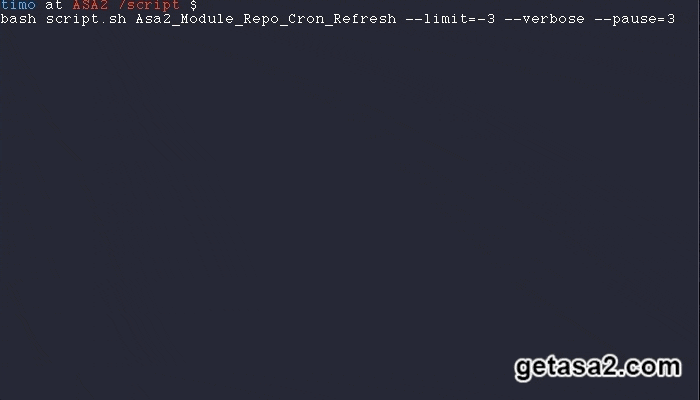
php
With the php option, you can tell the ASA2 cronjob what PHP executable it should use to execute the command. With some webhosters the standard command "php" executes an outdated version and there is a special command for each version, e.g. "php74", "php81" or "/opt/php81/bin/php".
Please check which PHP version is required for the use of ASA2 here: https://bit.ly/asa2-php-version
bash script.sh Asa2_Module_Repo_Cron_Refresh --limit=10 --php=php74
bash script.sh Asa2_Module_Repo_Cron_Refresh --limit=10 --php=/opt/php81/bin/phpshop_id
With this option you can limit the result to products of shop specified by the IDs. Multiple IDs can be specified separated by commas (without spaces!).
bash script.sh Asa2_Module_Repo_Cron_Refresh shop_id=302,412tag
Use the tag option to filter the results by tag slug. You can define multiple tags as comma separated list.
For example, only update products with tag slug "green" and "sale".
bash script.sh Asa2_Module_Repo_Cron_Refresh tag=green,saleYou can combine the cat and tag options. For example, only update repo items from category 31 and 40 with tag slug "green" and "sale":
bash script.sh Asa2_Module_Repo_Cron_Refresh cat=31,40 tag=green,saleverbose
Use the verbose option to get more information about the updated products.
bash script.sh Asa2_Module_Repo_Cron_Refresh --limit=50 --lifetime=7200 --verboseInvalid Products
Products that are detected as permanently invalid (ASIN no longer exists on Amazon) are handled specially by the refresh cronjob. For full details about invalid products, see Invalid Products.
By default, the cronjob will attempt to refresh an invalid product up to 5 times. After that, the product is permanently excluded from future cronjob runs to save API quota. This limit is configurable via Options > Products > Invalid Products > Max refresh retries (see Products Options: Invalid Products).
| Retry count vs. limit | Cronjob behavior |
|---|---|
| Counter < limit | Product is included in refresh, counter incremented if still invalid |
| Counter >= limit | Product is excluded from refresh |
| Refresh succeeds | Status reset to OK, counter cleared |
Setting the max retries to 0 excludes all invalid products from the cronjob immediately.
To manually refresh a product regardless of the retry counter, use the "Refresh item data" checkbox on the product editor page.

